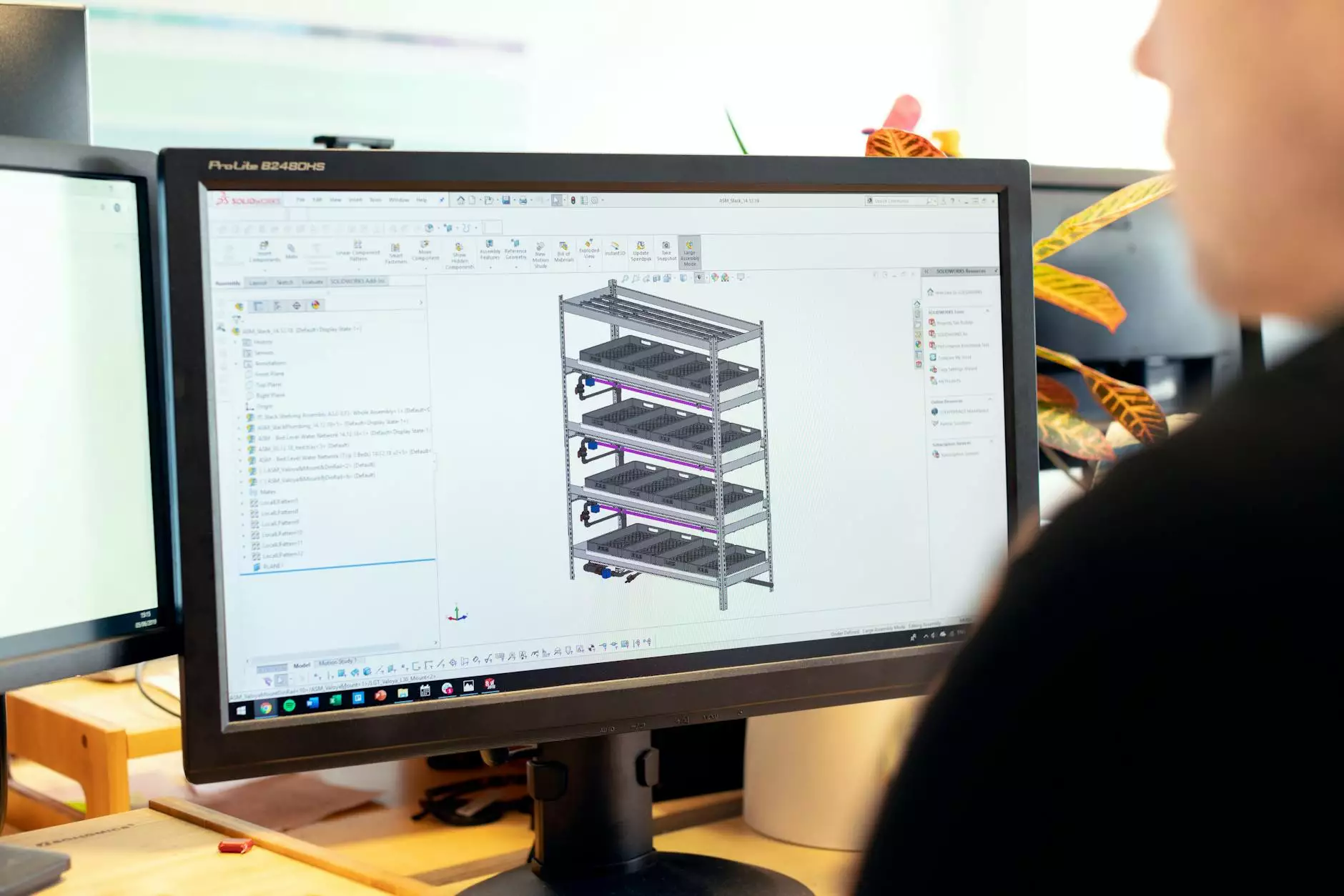Google Play App Rejected - How to Resubmit

Introduction
In today's competitive mobile app market, getting your app accepted on Google Play Store is crucial. However, it can be disheartening when your app gets rejected. In this comprehensive guide, we will walk you through the process of resubmitting your rejected app on Google Play Store and provide you with valuable insights into the reasons behind app rejections and how to fix them.
Understanding App Rejection Reasons
Before we dive into the resubmission process, it's important to understand the reasons behind app rejections. Google Play Store has strict guidelines and policies to ensure high-quality and safe user experiences. Here are some common reasons for app rejections:
- Your app violates Google Play's content policies.
- There are bugs or crashes affecting the app's functionality.
- Your app requests excessive permissions or collects user data without proper disclosure.
- The app store listing does not accurately represent the app's features and functionality.
- There are issues with user interface design or navigation.
- Your app infringes upon intellectual property rights.
Resubmission Process
Now that we have an understanding of common app rejection reasons, let's explore the step-by-step process of resubmitting your app:
1. Analyze the Rejection Reason
Start by carefully reviewing the rejection notice provided by Google Play Store. The notice will usually contain specific information about the reason for rejection. It's crucial to understand the exact issue before proceeding with any changes.
2. Make the Necessary Changes
Based on the rejection reason, you will need to make the necessary changes to your app. Here are some common fixes:
- Content Policy Violation: Review Google Play's content policies and ensure your app complies with them.
- Bugs or Crashes: Thoroughly test your app for any bugs or crashes and fix them to ensure smooth functionality.
- Permissions and Data Collection: Review your app's permissions and data collection practices. Ensure proper disclosure and only collect necessary user data.
- App Store Listing: Update your app's description, screenshots, and any other relevant information to accurately represent its features and functionality.
- User Interface Design: Improve the user interface design and navigation to enhance the overall user experience.
- Intellectual Property: Resolve any issues related to intellectual property rights, such as trademark or copyright infringement.
3. Test and Reevaluate
After making the necessary changes, thoroughly test your app again to ensure all issues have been addressed. Take some time to reevaluate your app from the perspective of Google Play Store's guidelines and policies, ensuring compliance in all aspects.
4. Resubmit Your App
Once you are confident that your app is in compliance with Google Play Store's policies and guidelines, it's time to resubmit your app for review. Follow the guidelines provided by Google Play in the submission process, ensuring you provide accurate and detailed information about your app.
Tips for Successful Resubmission
Resubmitting your app can be a daunting process, but with the right strategies, you can increase your chances of success. Here are some tips:
1. Pay Close Attention to Detail
Thoroughly review each section of your app before resubmitting, ensuring all details are accurate and up to date. This includes app descriptions, screenshots, and any other relevant information.
2. Provide Clear and Concise Explanations
When making changes to address rejection reasons, provide clear and concise explanations in your app update notes. This will help the Google Play Store review team understand the steps you have taken to resolve the issues.
3. Stay Informed About Policies and Guidelines
Google Play Store's policies and guidelines are regularly updated. Stay informed about any changes and ensure your app complies with the latest requirements.
4. Seek Professional Assistance
If you find the resubmission process overwhelming or need expert guidance, consider seeking professional assistance from a reputable software development company like nandbox. Their expertise in mobile app development can help you navigate through the resubmission process with ease.
Conclusion
In conclusion, getting your app rejected on Google Play Store is not the end of the world. By understanding the rejection reasons, making the necessary changes, and following the resubmission process, you can increase your chances of success. Remember to pay attention to detail, provide clear explanations, stay informed about policies, and seek professional assistance when needed. With determination and perseverance, you can resubmit your app successfully and reach a wider audience on Google Play Store.
For more information and expert assistance in mobile app development and software solutions, visit nandbox.com.
google play app rejected how to resubmit