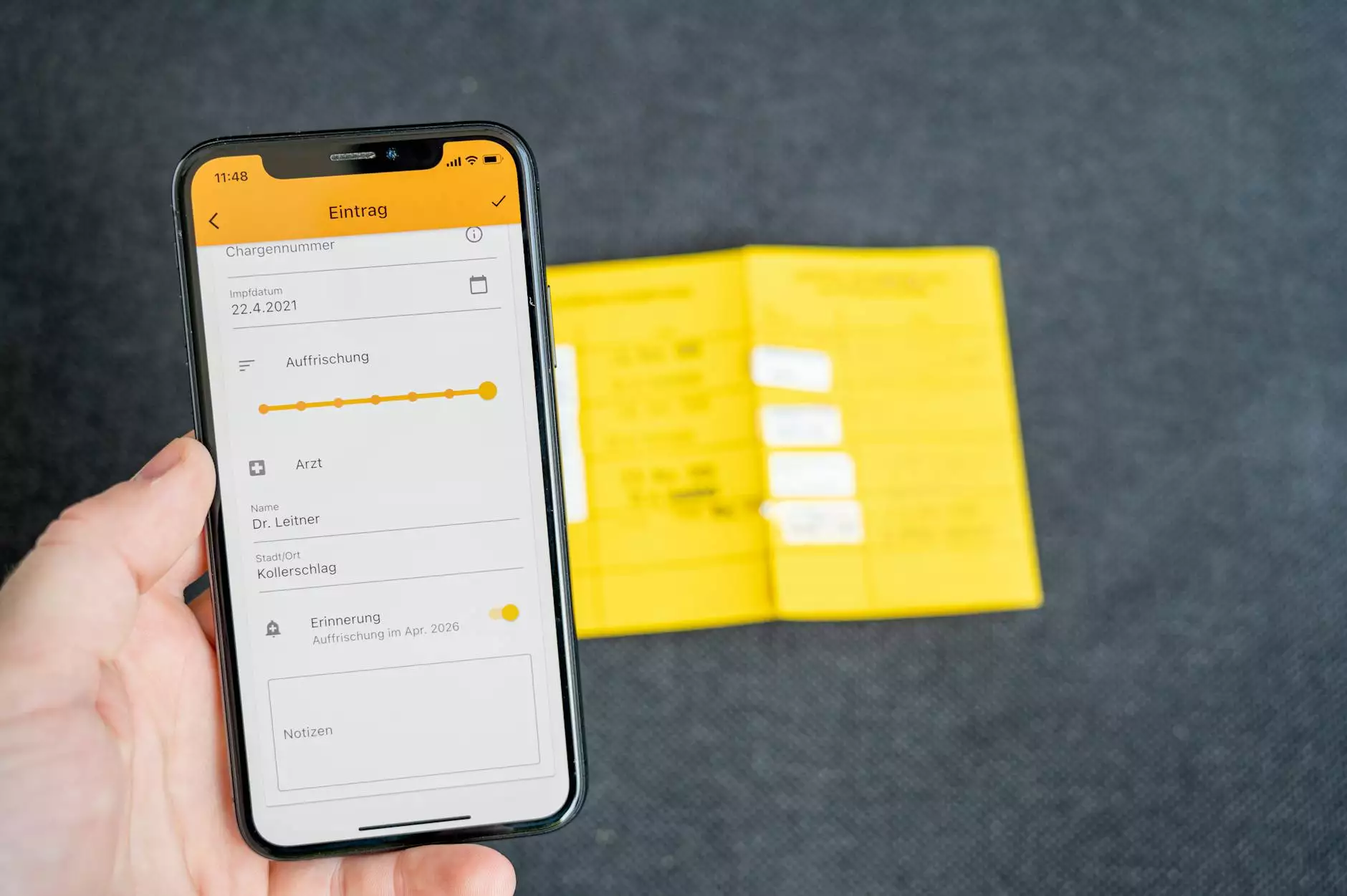The Ultimate Guide to Using an RGB Color Calculator for Web Design and Software Development
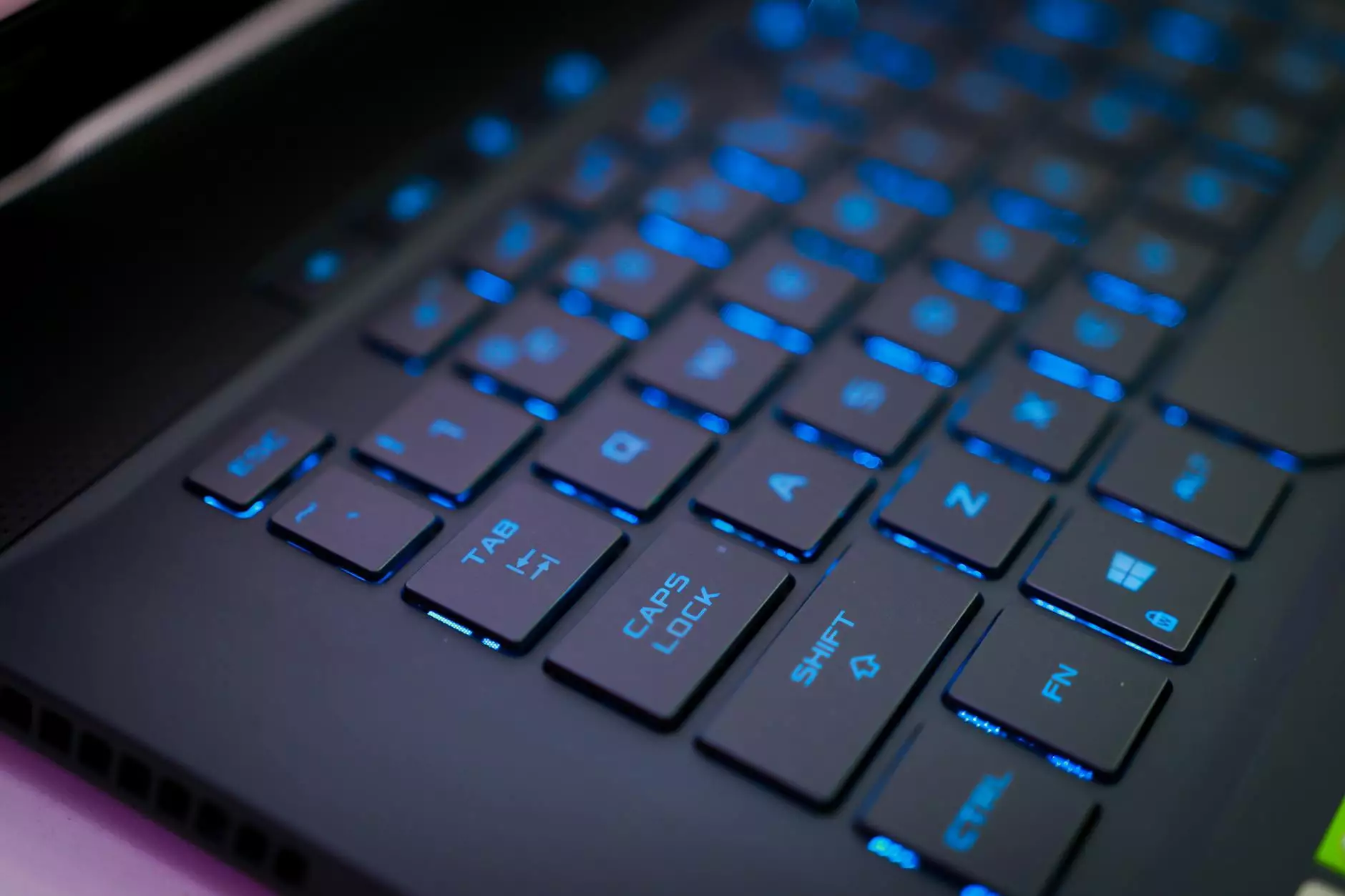
Color is a fundamental aspect of design that influences user experience and brand perception. In the realms of web design and software development, understanding color theory and the practicalities of color application is vital. One essential tool in this endeavor is the RGB color calculator, which allows designers and developers to manipulate colors effectively. This article will delve deep into the world of color calculation, focusing on how to leverage an RGB color calculator to improve your projects.
Understanding RGB Color Model
The RGB color model is a widely used color representation scheme, particularly in digital contexts. It employs three primary colors: Red, Green, and Blue. By mixing varying intensities of these colors in different combinations, a broad spectrum of colors can be created. Each color is represented by a specific combination of these three colors, which can be quantified in values typically ranging from 0 to 255.
Color Representation in RGB
In the RGB system:
- Red (R): Can have values from 0 (no red) to 255 (full red).
- Green (G): Can have values from 0 (no green) to 255 (full green).
- Blue (B): Can have values from 0 (no blue) to 255 (full blue).
This results in over 16 million color combinations, giving designers tremendous flexibility in color selection.
The Importance of Color in Web Design
Color is not merely a decorative element; it serves various critical functions in web design, such as:
- Brand Identity: Colors evoke emotions and create brand recognition. For instance, blue is often associated with trust, while red signifies excitement or urgency.
- User Engagement: Proper use of color can enhance user interaction, directing attention where it is needed most.
- Usability: Best practices include ensuring color contrast between background and text, making content easy to read.
How to Use an RGB Color Calculator
Utilizing an RGB color calculator is straightforward. Follow these steps to incorporate this tool into your design process:
Step 1: Identifying Base Colors
Start by defining your base colors. A base color typically reflects the predominant color from your brand palette. Suppose your brand color is a vibrant blue, represented in RGB as (0, 123, 255).
Step 2: Inputting RGB Values
Input your base color into the RGB color calculator. This will allow you to see various shades, tints, and tones created by adjusting the red, green, and blue values.
Step 3: Experimenting with Colors
Try adjusting the RGB values to generate different variations of your base color. A small change in these values can lead to significantly different results. For instance:
- Adjusting R to (0, 120, 255) changes the hue to a darker blue.
- Adjusting B to (0, 123, 220) lends a more teal appearance.
Step 4: Visualizing Combinations
Many RGB color calculators offer visual representations which can help you preview how your selected colors look together. This step is crucial for understanding color harmony and aesthetics.
Benefits of Using an RGB Color Calculator
There are numerous advantages to employing an RGB color calculator in your projects:
1. Precision in Color Selection
The calculator allows for precise input of color values, ensuring that the exact shade you want is delivered.
2. Consistency Across Platforms
By consistently using the same RGB values, you can maintain a uniform color scheme across your web platforms or applications, which is essential for branding.
3. Enhanced User Experience
Colors impact user emotions and actions. By choosing the right colors using the calculator, designers can create more engaging and user-friendly interfaces.
Complementary Colors: A Focal Point of an RGB Color Calculator
Complementary colors are those that appear opposite each other on the color wheel, providing a vibrant contrast when used together. Understanding and selecting these combinations can elevate your design quality.
Finding Complementary Colors Using an RGB Calculator
Use the RGB values of your base color to find the complementary color:
- Convert your RGB values to hexadecimal (HEX) format (for web purposes).
- Determine the complementary color by subtracting the RGB values from 255 for each channel.
For example, the complementary color of (0, 123, 255) is calculated as (255, 132, 0), yielding a dynamic interaction when paired with the original color.
Accentuating Colors: Tints and Shades
Alongside complementary colors, it's crucial to understand tints and shades:
Understanding Tints and Shades
- Tints are created by adding white to a color, making it lighter.
- Shades are formed by adding black to a color, creating a darker version.
How to Create Tints and Shades with an RGB Color Calculator
Using the initial RGB values, you can generate tints by gradually increasing the values of R, G, and B while keeping their proportions consistent. Conversely, for shades, decrease the RGB values progressively to darken the base color.
Color Accessibility in Design
Color accessibility is paramount in ensuring that all users, including those with visual impairments, can experience and interact with your digital products effectively. The RGB color calculator can play a significant role here by helping you check and adjust color contrast ratios.
Enhancing Accessibility through Proper Color Pairing
By ensuring that the contrast ratio between text and background colors adheres to established WCAG (Web Content Accessibility Guidelines) standards (ideally 4.5:1 or higher for normal text), you can make your designs more inclusive.
Tools for Accessibility Checks
Many color calculators include built-in accessibility checkers that assess the contrast of your selected colors, giving you real-time feedback on adjustments needed to meet accessibility criteria.
Conclusion: Maximizing Your Design with an RGB Color Calculator
Incorporating an RGB color calculator into your web design and software development toolset is a powerful way to enhance your projects. Understanding the RGB color model allows you to create beautiful, functional, and accessible designs that resonate with users. By leveraging the strategic insights provided by the calculator, you can select colors that not only reflect your brand identity but also contribute positively to user experience.
Embarking on your design journey with a thorough understanding and mastery of color selection through an RGB color calculator will set you apart in a competitive market. It’s time to explore, experiment, and create stunning visuals that leave a lasting impression!