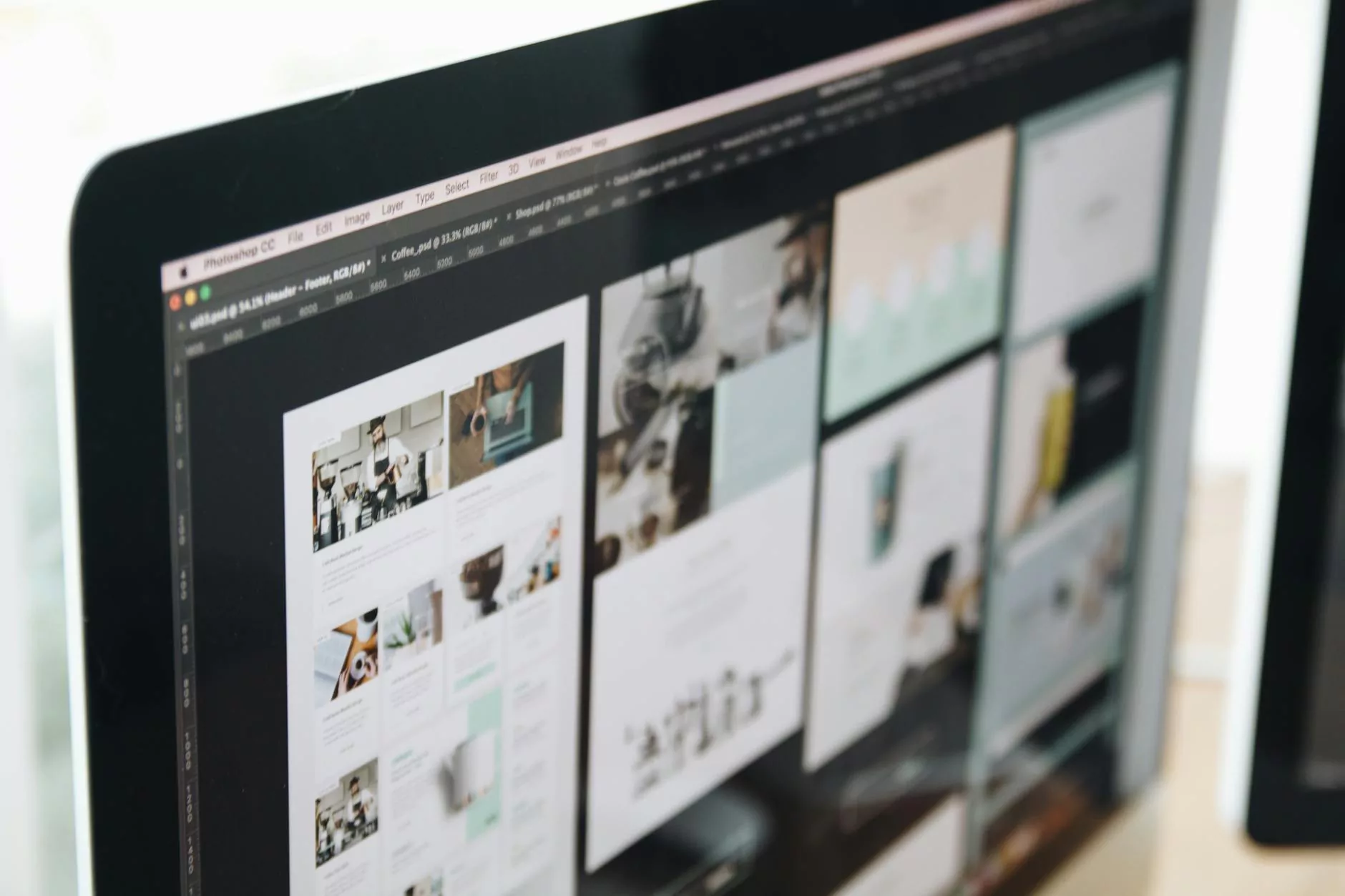Safe Exam Browser download and installation video
Portfolio
Introduction
Welcome to Raw Codex, your reliable source for cutting-edge technology solutions. In this article, we will guide you through the process of downloading and installing Safe Exam Browser, a secure software solution designed to provide a controlled environment for online exams.
Why Use Safe Exam Browser?
In the digital age, online exams are becoming increasingly popular. However, ensuring a fair and secure testing environment can be challenging. That's where Safe Exam Browser comes in. This powerful tool restricts access to unauthorized resources, prevents cheating, and enhances exam integrity.
The Download Process
Follow these steps to download Safe Exam Browser:
- Visit the official Safe Exam Browser website.
- Navigate to the Downloads section.
- Choose the appropriate version for your operating system (Windows, macOS, or Linux).
- Click on the download link.
The Installation Process
Once you have downloaded the Safe Exam Browser setup file, you need to install it on your device. Here's how:
- Locate the setup file in your Downloads folder or the location where you saved it.
- Double-click on the file to initiate the installation process.
- Follow the on-screen instructions to proceed with the installation.
- Once the installation is complete, launch Safe Exam Browser.
Configuring Safe Exam Browser
After installing Safe Exam Browser, it is essential to configure it properly to ensure optimal performance. The software provides various customization options to meet your specific exam requirements.
General Settings
In the General Settings, you can define the behavior of Safe Exam Browser during exams. You can enable or disable features like copy-paste functionality, spell check, or access to external URLs.
Exam Configuration
The Exam Configuration allows you to create and customize exam profiles. These profiles determine the allowed resources during each exam and provide additional security measures.
Security Settings
The Security Settings provide advanced options to enhance the security of Safe Exam Browser. You can set a custom password, restrict network access, and specify any additional security policies.
Contact Support
At Raw Codex, we understand that technology can sometimes be complex. If you encounter any issues during the download or installation process or need further assistance, our dedicated support team is here to help. Visit our Support page or reach out to us via email or live chat.
Conclusion
Safe Exam Browser offers a comprehensive solution for secure online exams. By following the simple download and installation steps outlined in this video guide, you can ensure a controlled testing environment and protect the integrity of your exams. At Raw Codex, we pride ourselves on providing the latest technological solutions, and Safe Exam Browser is just one example of our commitment to excellence in the field of computers, electronics, and technology.