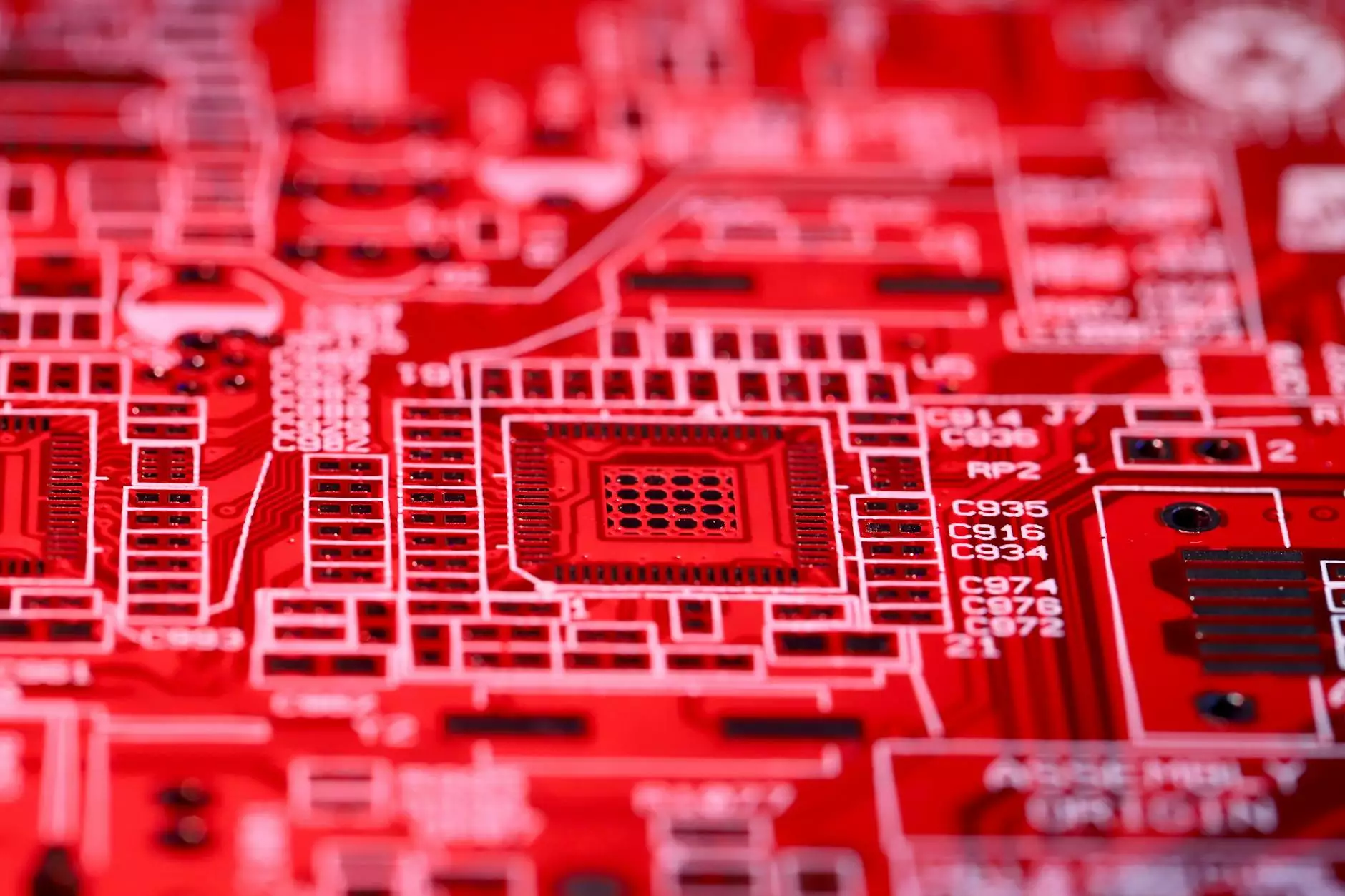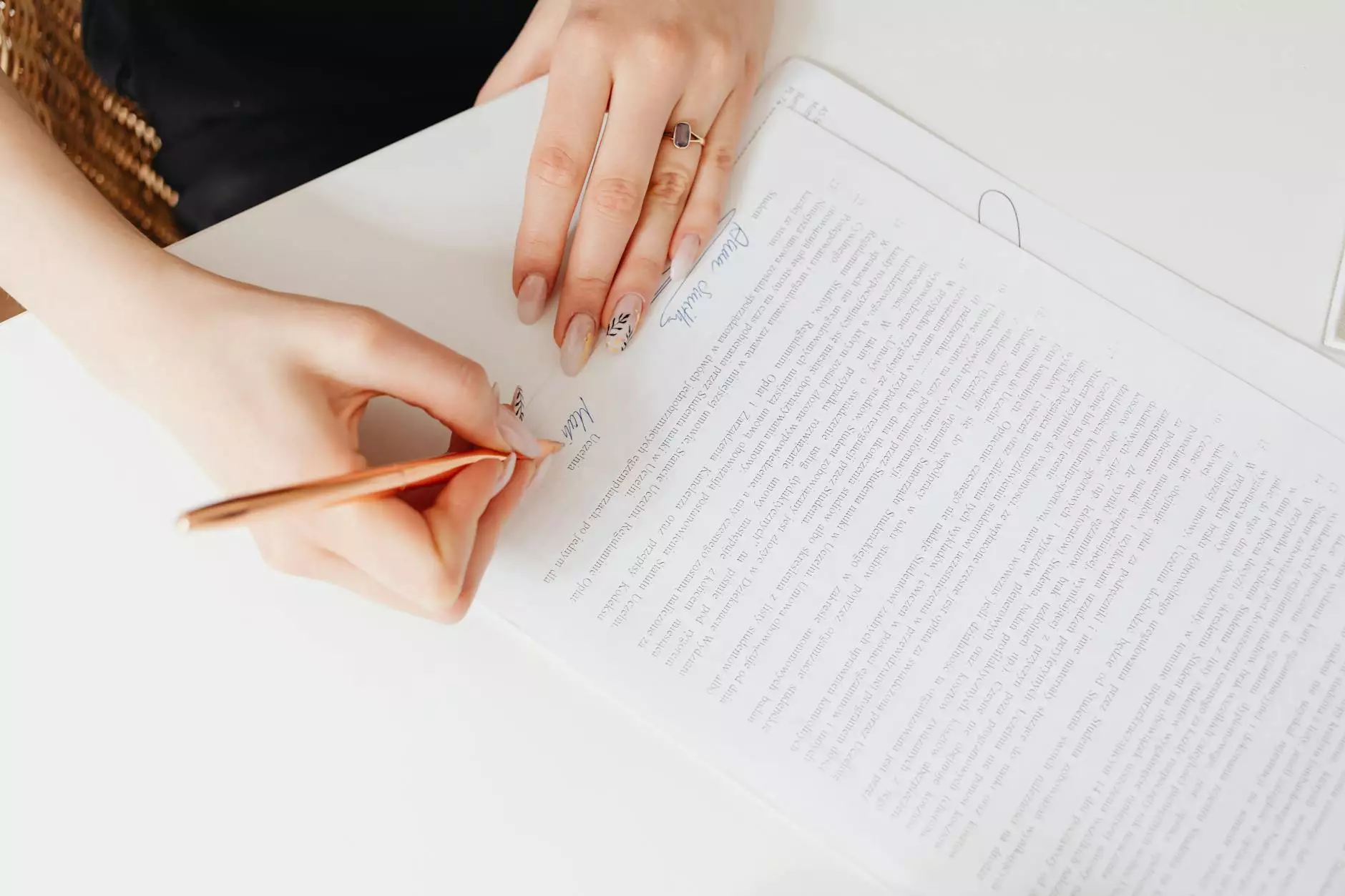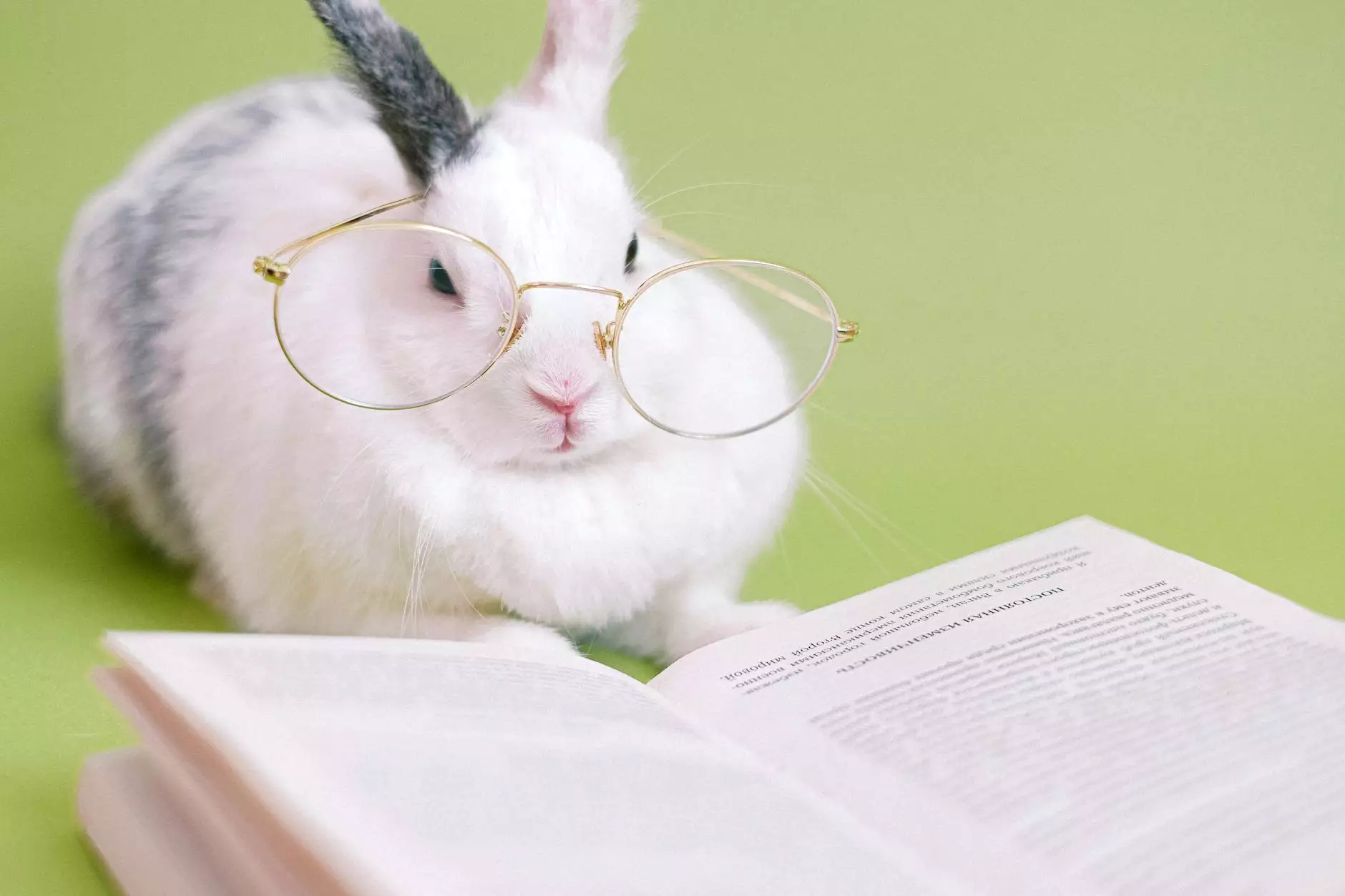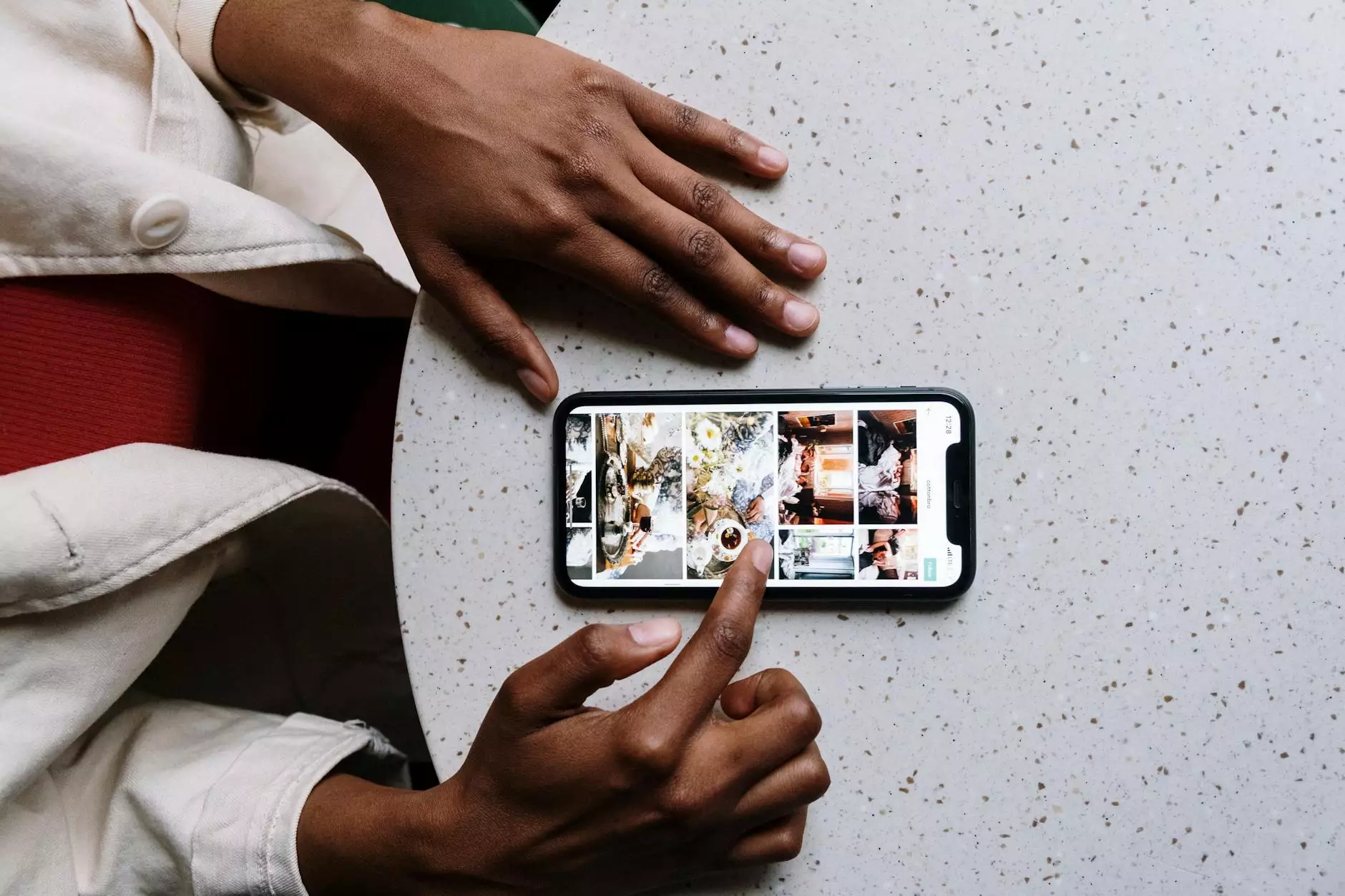Web Cam Issues
Web Development
Troubleshooting Web Cam Issues with Raw Codex
Welcome to Raw Codex, your go-to resource for troubleshooting web cam issues. We understand how frustrating it can be when your web cam encounters problems, and we are here to help you resolve them effectively and efficiently. In this comprehensive guide, we will provide you with detailed steps, tips, and suggestions to overcome common web cam issues.
Common Web Cam Issues and Solutions
Compatibility Issues
One of the most common challenges users face is compatibility issues with their web cams. If you are experiencing difficulties with your web cam on your specific operating system or with certain applications, it is important to first check the compatibility requirements of your web cam. Ensure that your web cam is compatible with your operating system and the software you intend to use it with.
Raw Codex recommends visiting the official website of your web cam manufacturer to obtain the latest drivers and software updates for your device. These updates often include bug fixes and enhancements that can resolve compatibility issues.
Connectivity Problems
Another common web cam issue is connectivity problems. If your web cam is not being recognized or fails to connect properly, there are a few troubleshooting steps you can follow:
- Check the physical connections: Ensure that the USB or other connection cables are securely plugged in. Try using a different USB port or cable to rule out any problems with the current setup.
- Restart your computer: Sometimes, a simple system restart can resolve connectivity issues.
- Update USB drivers: Updating the USB drivers on your computer can help resolve connectivity problems.
Driver Issues
Outdated or faulty drivers can often lead to web cam malfunctions. Raw Codex recommends the following troubleshooting steps to address driver issues:
- Update drivers: Visit the manufacturer's website to download and install the most recent drivers for your web cam. Ensure you select the correct drivers for your specific model and operating system.
- Reinstall drivers: If updating the drivers doesn't solve the problem, uninstall the current drivers from your computer and reinstall them using the latest version available.
Software Issues
Software conflicts or glitches can also cause web cam issues. Here are a few steps to resolve common software-related problems:
- Close conflicting applications: Some applications may interfere with your web cam if they are accessing the camera simultaneously. Close any such applications and try using the web cam again.
- Update software: Ensure that the software you are using with your web cam is up to date. Visit the official website of the software developer to download and install any available updates.
- Reinstall software: If updating the software doesn't solve the issue, consider uninstalling and reinstalling the software to eliminate any potential glitches.
Seek Expert Assistance
While the troubleshooting steps mentioned above cover common web cam issues, there may be specific cases where additional expertise is required. If you have followed the suggested steps and are still experiencing problems, we highly recommend seeking assistance from the customer support team of your web cam manufacturer or consulting a professional technician.
Conclusion
Raw Codex understands the importance of a fully functional web cam for various personal and professional purposes. With our comprehensive troubleshooting guide, you now have the necessary knowledge to overcome common web cam issues. Remember to regularly update your drivers and software, check compatibility requirements, and follow the provided troubleshooting steps to ensure seamless performance. For further assistance, consult the resources available on our website or seek expert advice. We are here to help you make the most of your web cam experience!