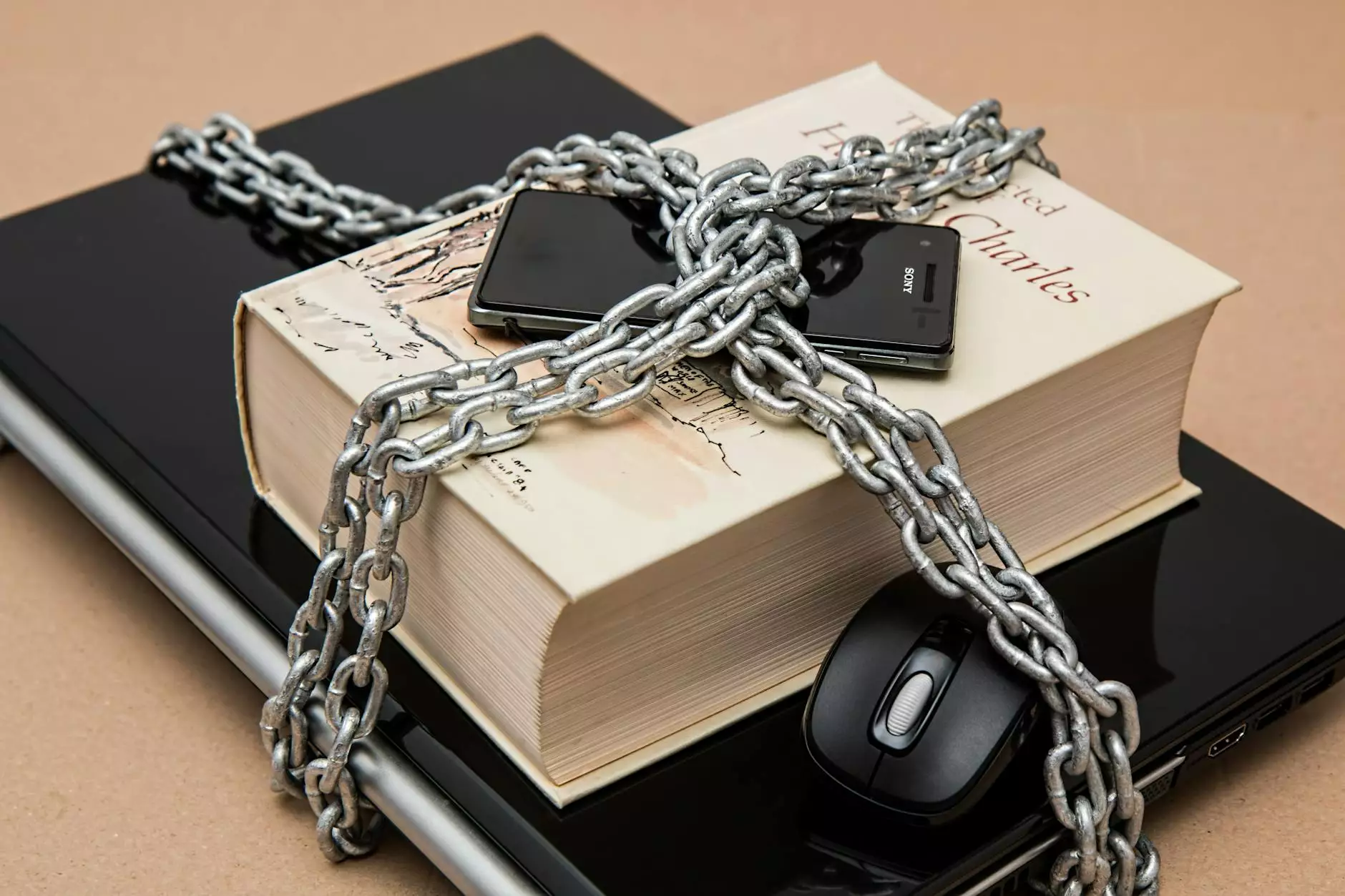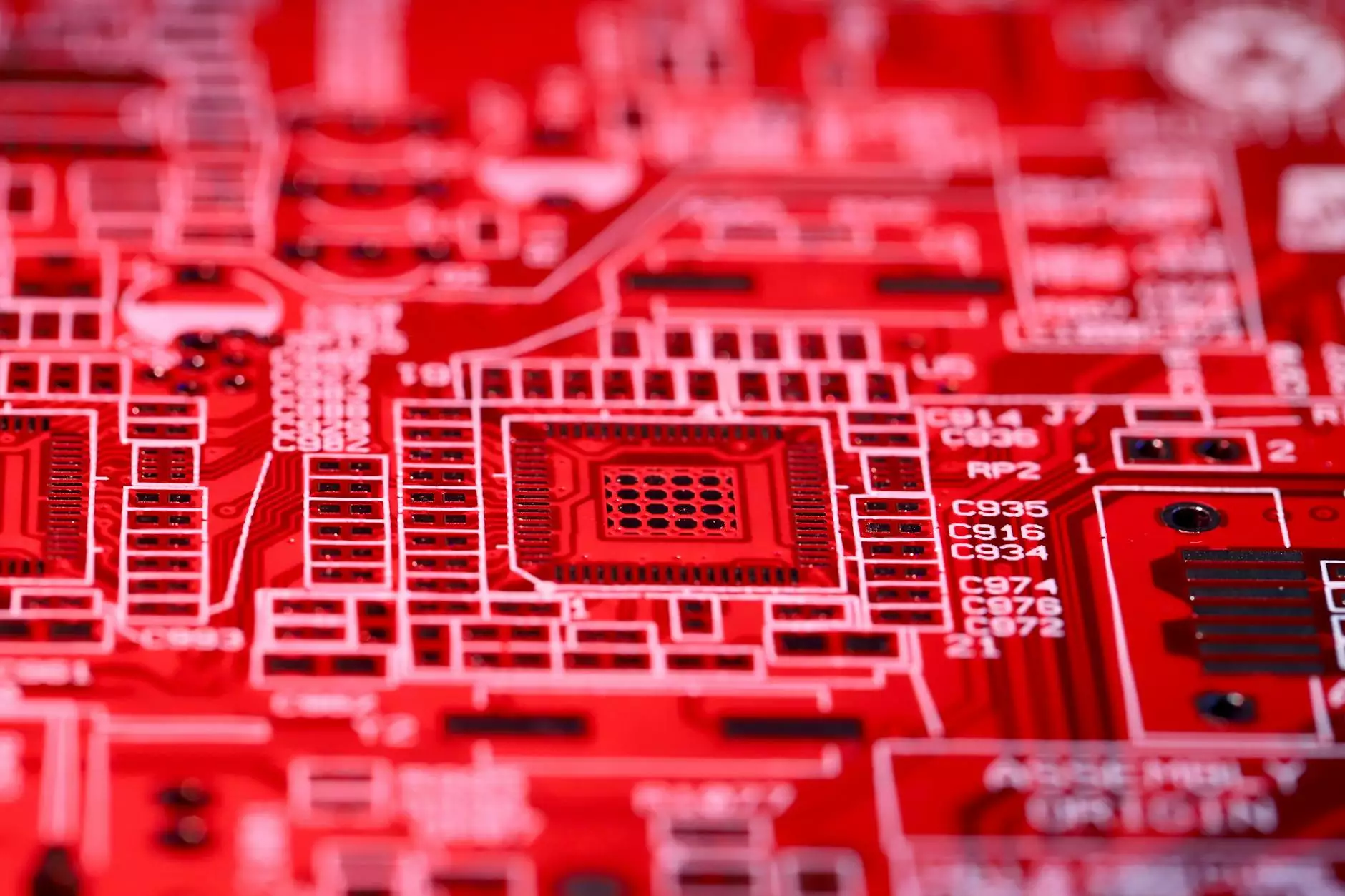Adding BioSig-ID to Your Course(s) - Technical Documentation
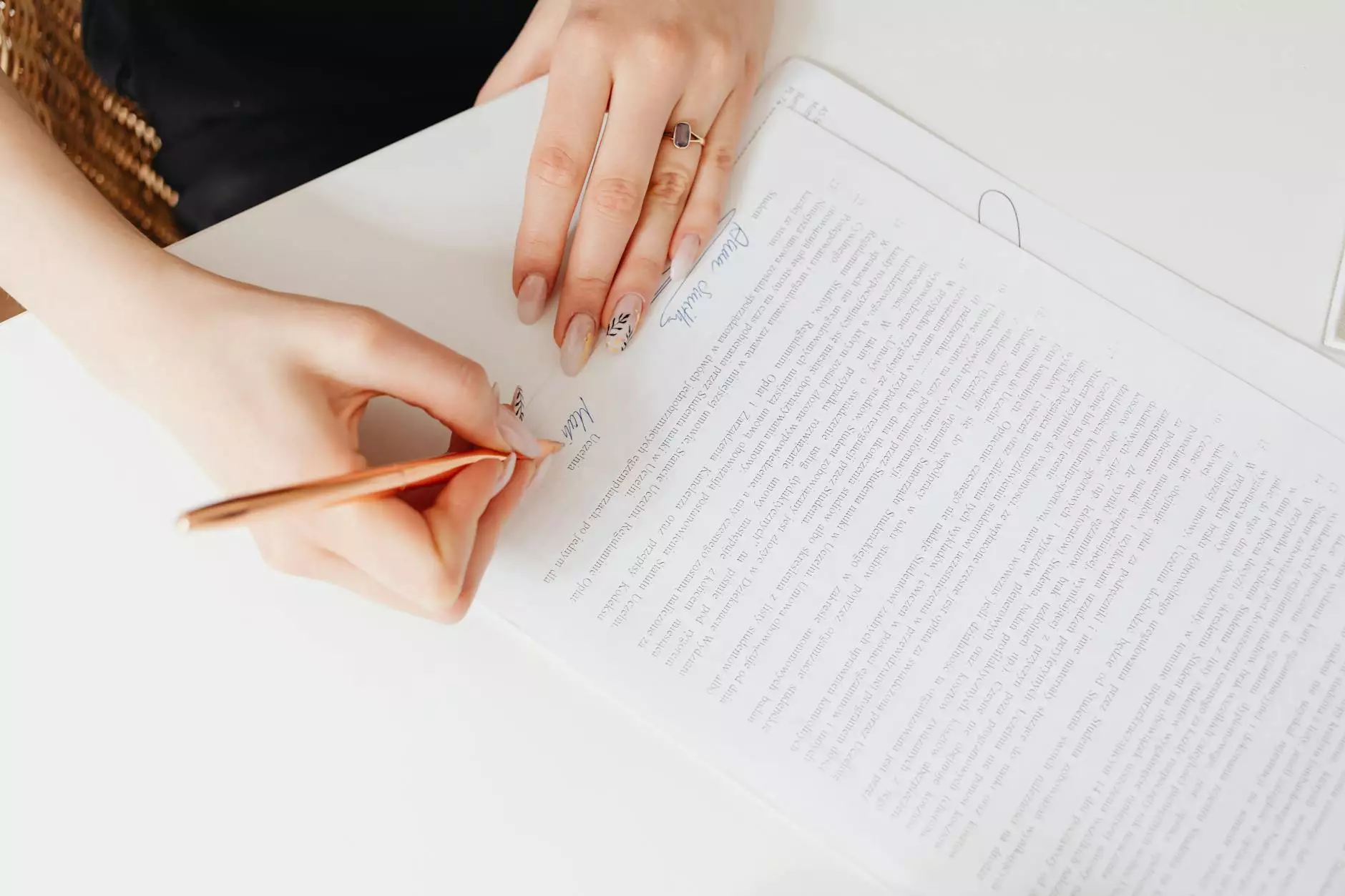
Introduction
Welcome to Raw Codex's comprehensive guide on how to add BioSig-ID to your courses! In this technical documentation, we will walk you through the seamless integration of BioSig-ID for enhanced security and user authentication within your online courses. By following this guide, you will be able to provide your users with a reliable and user-friendly authentication solution.
What is BioSig-ID?
BioSig-ID is a cutting-edge biometric authentication solution offered by Raw Codex. It utilizes dynamic password gestures, allowing users to create a unique biometric password using their mouse or stylus. By analyzing the individual's unique password drawing patterns, BioSig-ID provides an advanced level of security and ensures that only authorized users can access their online courses.
Why Should You Add BioSig-ID to Your Course(s)?
Integrating BioSig-ID into your courses offers numerous benefits, including:
Enhanced Security
BioSig-ID provides an additional layer of security to your online courses. By leveraging biometric authentication, it ensures that only authorized users can access course materials and assessments, protecting sensitive information from unauthorized access.
User Authentication
With BioSig-ID, you can authenticate user identities based on their drawing patterns, eliminating the need for traditional passwords. This not only enhances the user experience but also reduces the risk of password-related security breaches.
Seamless Integration
Raw Codex has developed a seamless integration process for adding BioSig-ID to your courses. Our technical documentation provides detailed instructions and guidelines to ensure a smooth integration process, regardless of your technical expertise.
How to Add BioSig-ID to Your Course(s)
Follow the step-by-step guide below to integrate BioSig-ID into your courses:
Step 1: Determine Integration Method
Prior to adding BioSig-ID, identify the integration method that best suits your course platform or learning management system (LMS). Our technical documentation covers the integration processes for a wide range of platforms, ensuring that you can seamlessly add BioSig-ID regardless of your chosen system.
Step 2: Obtain API Key
To enable BioSig-ID functionality, you will need an API key provided by Raw Codex. This key serves as a unique identifier for your integration. You can obtain your API key by contacting our support team or through your Raw Codex account dashboard.
Step 3: Prepare Your Development Environment
Before proceeding with the integration, ensure that your development environment is properly set up. This includes installing any necessary libraries and dependencies required for integrating BioSig-ID with your course platform.
Step 4: Configure BioSig-ID Settings
Once your development environment is ready, configure the BioSig-ID settings according to your requirements. This includes defining the authentication thresholds, specifying user access rules, and customizing the user interface to align with your course's branding.
Step 5: Implement the Integration
Now it's time to implement the actual integration. Refer to our detailed technical documentation for your specific course platform or LMS to follow the step-by-step integration instructions. Our documentation covers various scenarios and provides example code snippets for a smooth integration process.
Step 6: Test and Verify
After completing the integration, thoroughly test and verify the BioSig-ID functionality within your courses. Authenticate user identities, ensure proper course access control, and evaluate the overall user experience to guarantee a seamless integration.
Conclusion
Congratulations! By following the steps outlined in this technical documentation, you have successfully added BioSig-ID to your courses. Embracing advanced biometric authentication technology, you have enhanced the security and user authentication process within your online learning environment. Should you encounter any issues during the integration process or have further questions, our dedicated support team is ready to assist you.
At Raw Codex, we strive to empower educators and online course providers with cutting-edge technologies. By adding BioSig-ID, you have taken a significant step toward ensuring a secure and seamless learning experience for your users.